In October 2020, this blog has existed for two years. In that time, I have written 53 posts and received more than 120.000 visitors. This seems like a nice time to share my tips on how you can start blogging. Let’s start post 54!
But why?
I always say there are only two things hard about running a tech blog: to get started and to keep going.
From what I hear around me, people are often interested in starting their own blog. And I believe it is a great way to share your knowledge, experience or learning path. Especially in the current global situation, where it is harder to find each other in person, a blog is a low threshold way to share with others.
It can feel daunting to start though and it is not hard to come up with reasons to put it all off. With this post, I hope to be able to inspire you to start blogging for yourself.
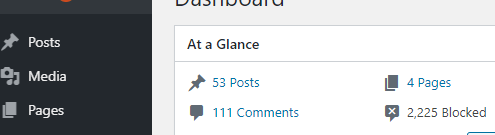
In this post I will focus on how you can get started. In the second part of this series, I focus on how to keep going. These tips come from my own experience, but I want to mention the guidance I received by Sander Berkouwer. Sander runs Dirteam and he has really helped me to get 4bes to the next level.
Start your own tech blog in 9 easy steps
I have divided up some activities that have to be taken before you can say you are running a tech blog. These are the steps:
- Have an idea for about 3 blog posts
- Name your blog
- Get a domain name
- Host your blog or get hosting
- Prettify your blog
- Write your first post
- Overcome imposter syndrome
- Publish your post
- Promote your post
Of course this header is a joke, because these steps are not easy at all and can keep you from starting your own blog for quite some time. Let’s walk through them with some tips and my experiences from two years ago.
Have an idea for about 3 blog posts
Before you start your blog, it helps to have a bit of an idea of subjects you want to write about. Just an idea or a title can be enough, something that you feel you would be able to write about. Having at least three of them lined up, gives you something to do for the first period of your blog.
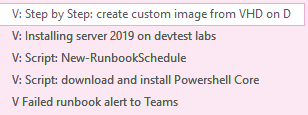
There aren’t rules on what you would write about. Some inspiration:
- A basic guide for beginners
- A deep dive
- A way to create a certain solution
- A specific issue you faced and how you fixed it
- A detailed step by step guide
- A small tip or script that helped you in your daily work
Don’t worry about if your subject has been covered by other people. The internet is large and most subjects have been written about before (although you might be surprised about subjects you can’t find blog posts on). Your explanation will probably be different than other blogs and you might just have the writing style that makes someone understand the subject.
Name you blog
To start blogging, you will need a name. This step can take a really long time, because it can feel like a really big decision. A name isn’t as written in stone as you might think though. Let’s think about some different approaches.
Use your own name
One option is to just use your own name. This can be a very good choice if you want to build sort of a personal brand. While you are promoting your blog, you are also promoting yourself and vice versa. The downside is that it can be a bit harder for people to memorize just your blog name, as it might not give an association to what you are writing about. But if your name has a good sound to it, the association will come as it becomes more known.
You have probably not chosen your own name so there might be some things you want to consider when you go this route. For example, if your name readable in different languages, how complicated your name is and how unique is it. This is never a gamechanger though, I see a lot of blogs with complicated or language specific names that are running very well.
Use a name based on a subject or something about you
Another option is to give the blog it’s own name. This could have something to do with the subject you want to write about, but also something to do with you. By using something that is memorable, your blog can over time get a name for itself. This also makes it easier to evolve your blog into a platform where more than one person is writing articles. If the subject is specific though, this might mean it can be harder to change that subject as your blog grows. Good examples of these blogs are System Center Dudes, Techie Lass, Dirteam.com and Powers-hell.com.
Combine the two
You can always combine the two options and create sort of an alias based on your name. This is the route I chose myself. My full name is by no means unique and with the last name Forbes I think people get a very different association than Azure and automation. But I did want to have something that was based on my name. My father gets credit the idea of 4bes instead of Forbes. For my blog, I wanted a short name that has an association with my name, thus 4bes as a name was born.
Other examples of this strategy are the blogs by AZApril and Adam the Automator.
Don’t worry too much
This step can feel like a choice that will last forever. But don’t let this keep you from getting started. If there comes a point where you come to dislike your blog name, you can always rebrand it. That was successfully done by example by Kevin Marquette with Powershell Explained and Josh King with ToastIT.
Get a domain name
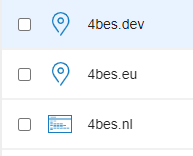
If you are lucky, the .com domain for the name you came up with is available and you can be done with this step. But chances are someone else has already taken it. Sometimes you can make it work by playing with dashes or part of your blog name, but often you will want to look for a differen Top Level Domain (TLD). This might actually add some value to your brand.
Use your country top level domain
If you are not in the USA, this is one of the first options that come to mind. Personally, I chose to use my countries tld. This means that people that see my blog can know instantly where I am from, which I like. A plus size for me is that it also instantly tells visitors that English is not my native language, so they might be more forgiving to grammar mistakes. Another example of someone who used his home country is Thomas Mauer. It is sort of sharing an interesting fact about yourself with just your domain name.
Use a generic TLD
With .com and .net becoming saturated, it is a great option to use a generic TLD. .Dev and .online are for example used a lot for tech blogs. Like with a country TLD, it gives you the option to tell a bit about yourself or your blog in the domain name. The possibilities are pretty much endless, although there are big differences in how much you pay for your domain. You are sometimes also able to use another countries TLD if that works with your blog name. How about .it for example? (the TLD for italy).
Social media handles
Something I want to mention, is this is also where you would look for social media handles that might fit your brand. A good example is Twitter, where a lot of handles are already taken. Make a handle that fits your blog or your name. You can start using it for promotion, or if you are already active on Social media you can safe it for later.
Host your blog or get hosting
Now you have the name set, it is time to set up the backend of your blog. Some decisions are to be made again. Let’s see some of the many options.
WordPress: Host it yourself

When you start a blog, WordPress comes to mind pretty quickly. WordPress is an open source platform for blogging, with a backend and a database. The frontend makes it possible to write posts in HTML or with an editor. One option is to host this yourself on a server, in the cloud or from home. This means you get full control but it also means you have to invest a lot of time in maintenance and networking. Setting it up might take longer.
Get a hosted solution
A lot of domain providers offer a hosted WordPress option, which is what I went with. This means you do not have to worry about the database and the backend server. You get control in the admin center and will have to invest some time in maintenance, but you also get to make use of plugins that will make your blogging experience easier and more fun in my opinion. This option does mean that you have to pay a fee for your blog monthly.
Use static websites
The use of a static website instead of a system with a database is becoming more and more popular. And with good reason, as it really simplifies the management of the blog, and speeds up the site. By using technology like Jekyll or Hugo, you are able to write your blog posts in markdown and set up pipelines to compile your website. This means your complete website can exist as code in a Git repository. If I was starting out now I think I would seriously consider this option. You can host your website for free through GitHub pages or you could use services like Azure static websites.
Prettify your blog
No matter what hosting you choose, you will want to invest some time on the design of your blog. This is how people will recognize your blog when they come from a search engine for example. It is good to invest some time in the looks of your blog, but also to consider how your blog will become readable for your viewers and you can store all the information you want.
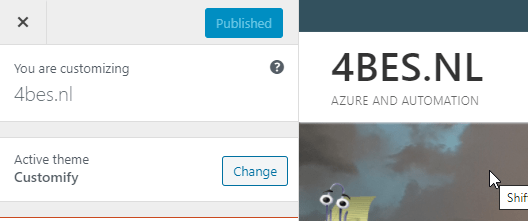
I personally used a day that I was extremely jetlagged to make the design of the blog. It was very relaxing to click around the blog with different color pickers. Again for this step: don’t worry to much. You can always change your layout at a later point.
The other option: Make use of existing platforms
So, a lot to do and you haven’t even started writing your first blog post yet. If you find yourself putting of to start blogging because of this, you might want to consider using an existing platform to get started. There are a few options that take away the work mentioned above and give you a chance to start blogging straight away. This way you can see if you actually like to write blog posts. You can always move on to your own platform later.
GitHub pages
With GitHub pages, you are able to create a static website. You can take the time to create a personalized one, but it is no problem to just write markdown posts in a repository, which will be published to your own GitHub.io page. Find a great guide here.
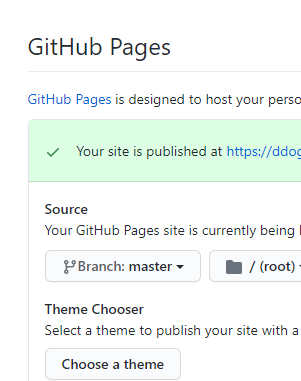
LinkedIn has an option to write blog posts. You can promote them from your profile, using the network you might have already. The editor is straight forward, so this could be a great place to start. You can start writing your article here.
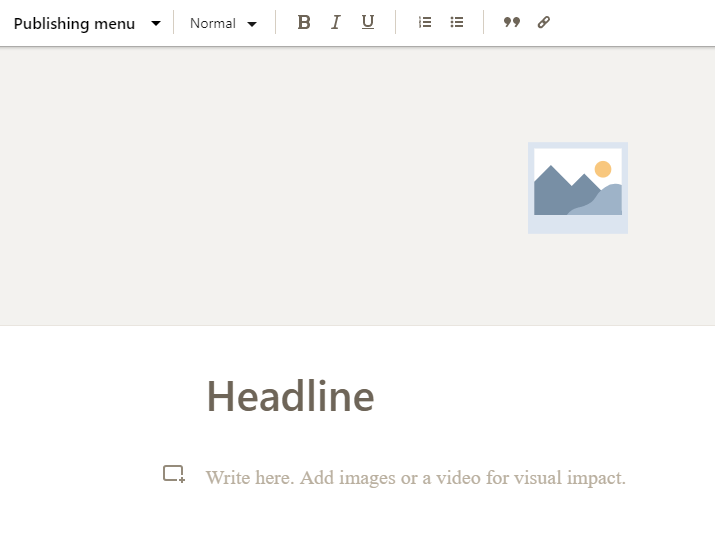
Medium/dev.to
Another option you have is to make use of the platforms Medium or dev.to. These sites are a platform where you can add your own posts. You get an account, so it is clear they are written by you. This is a very good option if you do not want to worry about maintenance and design. You do not have to do or be something special to post, just have an account and go.
Write your first post
With all this preparation done, now it is finally time to write your very first post. For your first post, I recommend using a specific subject or a specific fix for an issue. The reason I say that is that it is very easy to get carried away and write the size of a book while you are going. It is no problem to write blog posts the size of books, but it increases the chance that you are never going to write a second post.
If your post becomes very long, consider separating it into several different posts. This also helps you with an idea for your second and third post.
My first post was a very small one, as it was basically a script I wanted to share. I created a small script that was able to download and install PowerShell 6, which was pretty new at the time. The script was pretty simple and became obsolete quite quickly by this script in the PowerShell GitHub repository. But that all doesn’t matter, because that post meant my blog was born :).
Overcome imposter syndrome
In my opinion this might be the hardest part there is and I think a lot of people experience this when you start blogging: Overcoming imposter syndrome.
Imposter syndrome can be described as the feeling that you do not know what you are doing. You feel like you are not qualified for what you do and it is a matter of time before everyone finds out and will call you out. With the community opening up, it turns out this feeling is actually very common. This doesn’t mean it isn’t frustrating though.
Don’t recognize this at all? Great, you are done with this step :).
My experience
I had imposter syndrome when I started and I still get it with every post I publish (although it has gotten a lot better). Some tips that really helped me with that first post:
- Let someone you trust proofread your post. This can be a co-worker, a mentor or someone you know online. Most people are very happy to help. If you could use some help with getting started and don’t feel you can ask anyone, don’t hesitate to contact me through the contact form or on Twitter.
- Accept that your blog is not going to be perfect and your initial post will not be as well. I know this is easier said than done. But to illustrate my point: Today I looked up my first blog post and that was the first time I saw that post again since I wrote it. It sounds a bit counter intuitive but it turns out that it doesn’t matter that much if it is not perfect, because your first post might not get the most hits or people will not notice all the things you think are wrong with it.
- When I started my blog, the subheader was “my journey through Azure and Automation”. This helped me a lot with my imposter syndrome. I couldn’t write ‘wrong’ blog posts, as I was just telling my own journey. It sounds a bit silly, but it really worked. I have since removed “my journey through” as I think I can now do without :).
- And a personal thing I always do: Push through. At some point you need to just publish and stop postponing it. My strategy is to publish, put it on Twitter and then go do something away from the computer to get my focus off of it. You will be ok.
To find out more about what imposter syndrome is and some tips to deal with it, I recommend this link.
Publish your post
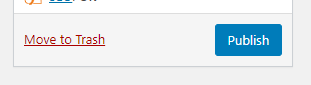
Written your post and overcome your imposter syndrome? Now it is time to publish your post. There is no more explaining or process here, just click the publish button, or push to your Git repository.
Promote your post
Now your post is out there! But nobody knows about it… You should do some promotion. You can take this as far as you want and you are comfortable with. I am actually not that good at promoting and could do a lot more. But to start off, you can post about your post on the platforms like Twitter, LinkedIn, Facebook or Reddit. With time, your posts will start to get traffic through references, search engines or other people linking them on their social media. The process of promoting can be automated in a lot of ways, but that is not something I would worry about in the first few months.
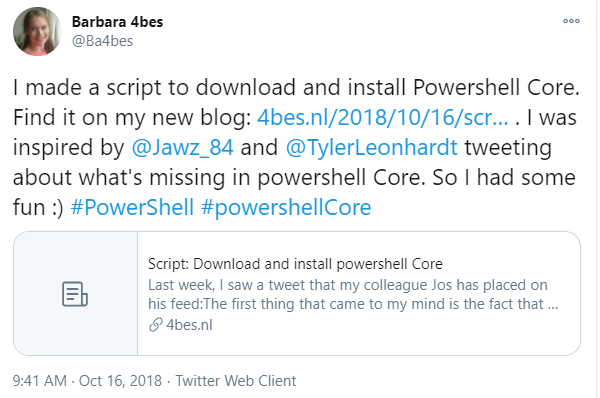
Conclusion
You now have the steps to start blogging. As soon as you publish your first post, you can consider yourself a blogger and get ready for your second and third post!
After maybe the fifth post comes the next hard part about blogging: To keep going. This requires some discipline and a lot of inspiration. In this post, I will give you some tips and tricks on how you can keep going with your new blog.
This is a fair-minded post in my opinion. You’ve set out what it means to both start and run a tech blog, including how to overcome common challenges. There’s a lot of value in that.
I blogged for a number of years, and plan on doing so again soon. So it’s refreshing to see that the blogging world is alive and kicking. Thank you for putting this together.
Thanks for sharing your blog really in tech blog “Getting started is a great initiative and a difficult “How to start ” Topic selection technical background and keep going is a great task thanks for sharing this blog this will improve confidence levels for beginners.